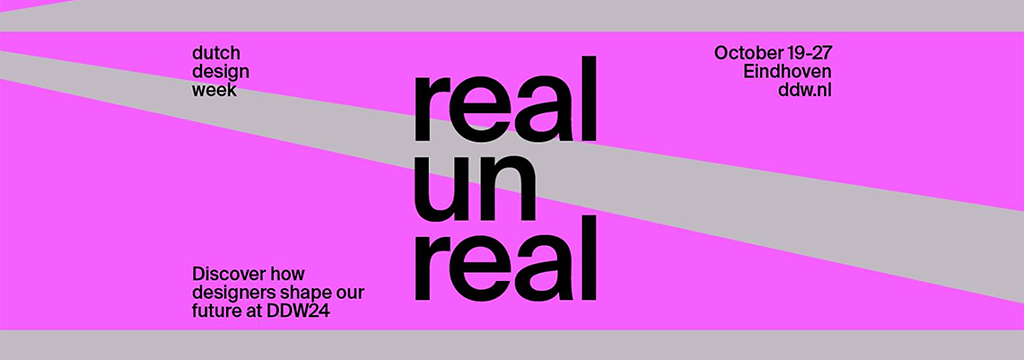apple pencil can and cannot features on an ipad pro.
steven jobs made a big point that apple products don’t need a stylus, just use your fingers. most recently apple’s new leadership has announced the new apple pencil i.e., a stylus. the pencil is expensive, $99, compared to others and only works on the 12.9 inch iPad Pro. The less expensive styluses are designed for smaller screens while the large-screened Pro, if you wish make the best of high-powered painting and design apps, needs this pencil. a precision tool with zero latency.
[ features ]
> you can open apps, navigate and scroll
> you can delete apps and open links with long presses
> you can type on the iOS 9 virtual keyboard for urls, passwords and searches as well as long narratives
> you can invoke Spotlight search by dragging down
> you can scroll to the left to access siri
> you can use 3rd party swipe keyboards
> you can write even with your other hand on the screen, i.e., palm rejection
> you can charge directly via Lightning into your Pro or to a regular lightning cable
> you can trace through a piece of paper
> you can’t work on an older iPad or iPhone
> you can’t use the pencil and multi-finger gesturing together, it’s one or the other
> you can’t gesture with the pencil, swiping with from the top or bottom of the screen does nothing
> you can’t multi-task, like invoking slide over or split view or pushing these features of the screen with the pencil
> you can’t resize apps in split view
> you can’t use the opposite end of the pencil as an eraser, erase software does that
the apple pencil is as accurate as a pen on paper. [ apple ]